Expressions by Scene
Jp
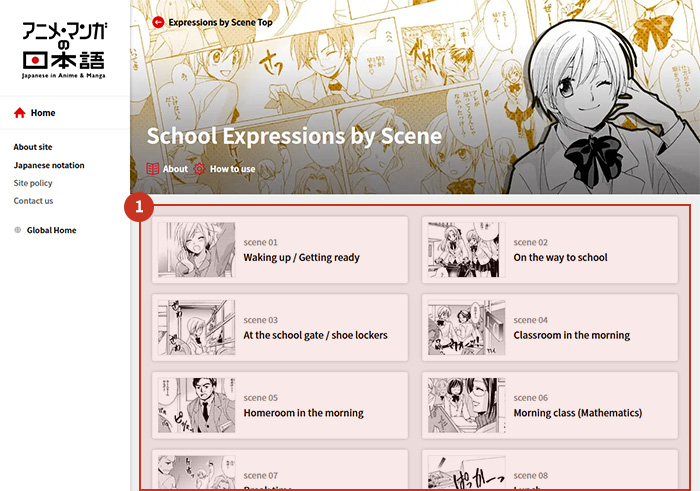
- ① Scroll down to see all the scene titles. When you choose a scene you can then read the manga for that scene.
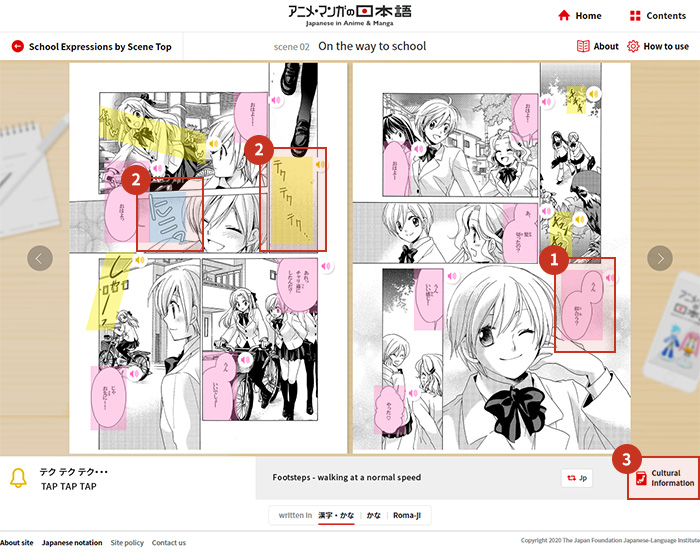
- ① Character lines : The sections that change to pink are the character lines. The line in Japanese and its English translation are displayed at the bottom of the screen. Click on the speaker icon when it is displayed and you can listen to audio.
- ② Onomatopoeia: The sections that change to yellow and blue are Giongo/Giseigo - words that express a sound or vocalization. An English equivalent and explanation are displayed at the bottom of the screen. Click on the yellow icon or the speech bubble to hear the audio. The blue parts have no audio.
- ③ This icon displays commentary on related cultural information.
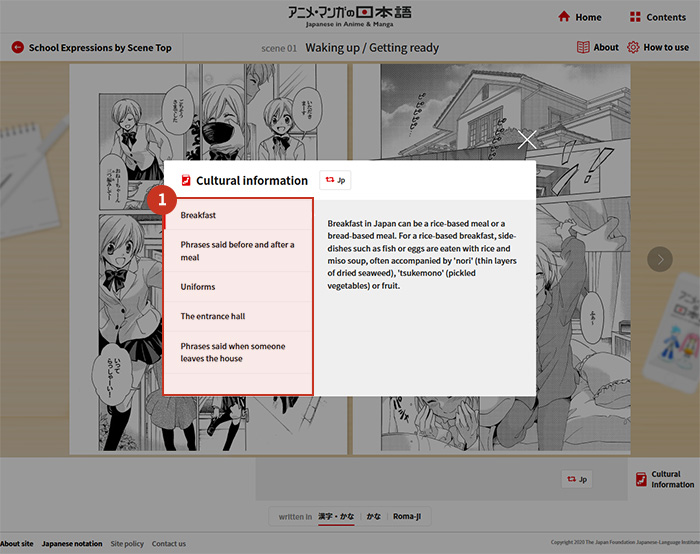
- ① You can use the tabs to switch between the cultural information you wish to see.
- written in
- 漢字・かな
- かな
- Roma-ji